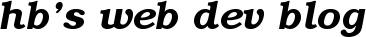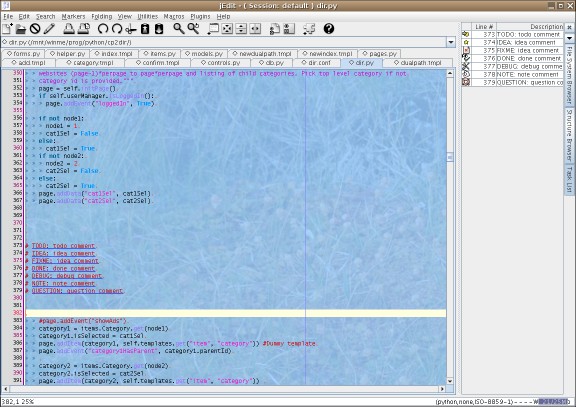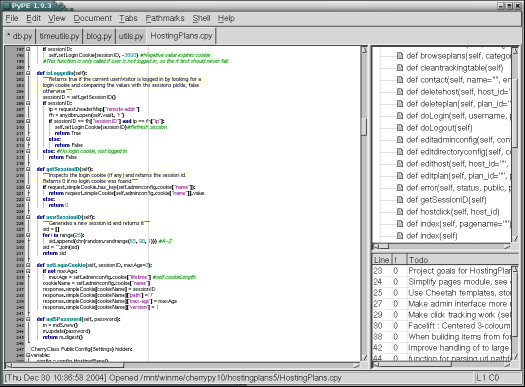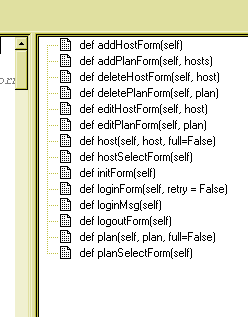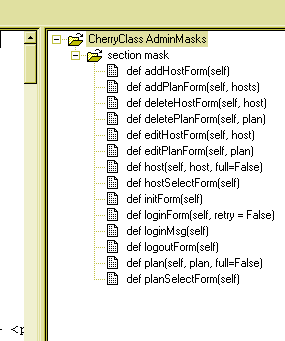Jedit TaskList plugin
Thursday, April 7th, 2005I wrote a post praising PyPe’s todo comments a while back and it was one of the reasons to prefer PyPe over Jedit. But there is a plugin available for Jedit that provides the same functionality with some extensions and this fits right within my view of PyPe (simple with only the basic functionality) and Jedit (richer functionality but more complex). This is also good news for none-Python programmers since PyPe is only intended for Python programming.
The plugin is called TaskList and you can find it under “Project Management” in the builtin plugin manager. The first notable difference is that theTaskList plugin is not limited to todo comments. There are also debug, done, fixme, idea, note, question and “something i don’t get” comments. Not only that, you can change the available types of comments and add your own types if you like.
Let’s get visual, first some comments :
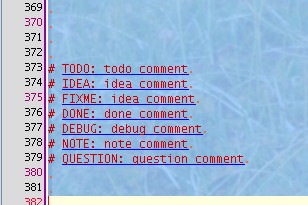
The corresponding sidebar:
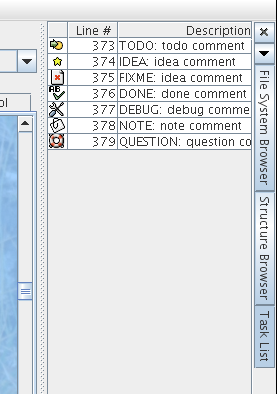
In the default configuration, your comments must follow a strict format or your comments won’t be registered. The format is a start comment sign (#) followed by one or more spaces, the keyword, a colon, a space and your comment. Of the following todo comments, only the two first are valid.
# TODO: todo comment
# TODO: todo comment
#TODO: todo comment
# TODO:todo comment
# TODO : todo comment
#TODO : todo comment
This is perfectly fine Python comments (and fine for many other languages too) but TaskList most likely also handles what is appropriate for your language. For Java, f.ex. you might use
// TODO: todo comment
The TaskList plugin is higly configurable and options include highlighting of your comments and task sorting. Not only that, you can modify the existing comment types (syntax rules and icons) and add your own types as seen on this screenshot :
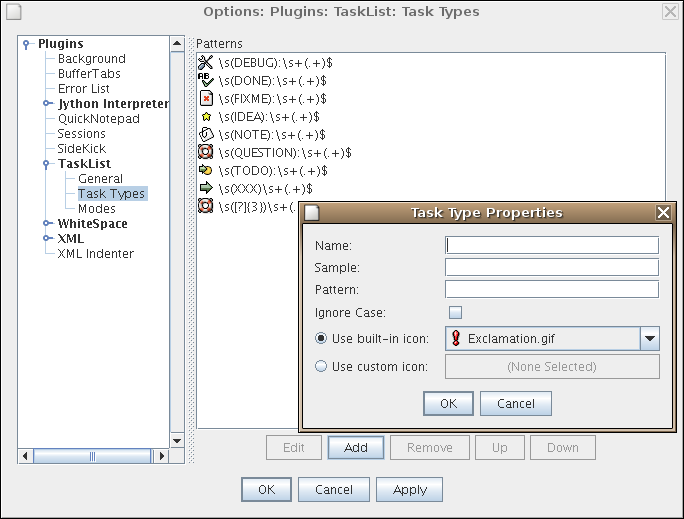
If that’s not enough for you, install the TaskList plugin. Then, in the Help menu, choose Jedit Help, then scroll down to Plugins in the Help index and choose TaskList.
While we’re on the subject I should also mention that the upcoming PyPe 2.0 release (currently in beta) supports arbitrary comment tagging so you can use f.ex.
#bug: There is a bug here
to mark a potential bug. It’s mentioned on the PyPe screenshots page along with other promising features.